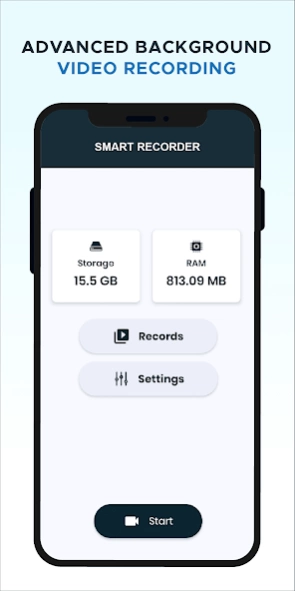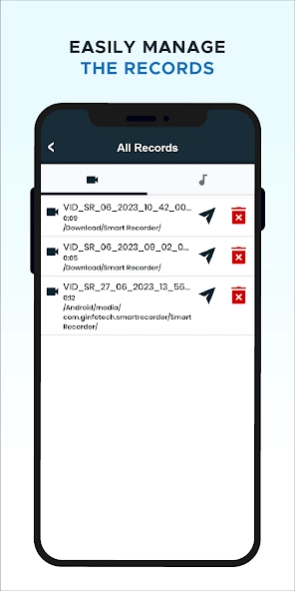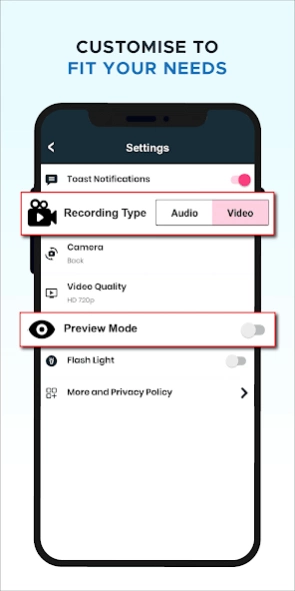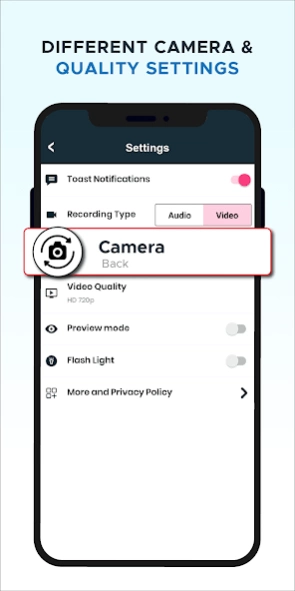Smart Recorder: Video Recorder 1.0.7
Free Version
Publisher Description
Smart Recorder: Video Recorder - Smart Recorder is a video & audio recording app which helps you record one click
Smart recorder is a video & audio recording app which helps you record voice & video by one click easily with the option to enable/disable camera previews. Useful functions include continuous recording when your screen is off, scheduled recording, an easy to use one-click voice recorder.
Smart Recorder is a silent camera app which perform Automatic Recording Video in the background even screen is off. Just one click Quick Record shortcut to start/stop recording video/voice in the background. It has No Preview, No Flash, Autofocus.
[Note]
+ On Android 6.0 Marshmallow please select “allow all permissions”
[Main Features]
+ Smart Video Recorder
+ Simple user interface
+ Enable/disable preview views
+ Supports back and front cameras
+ Display Notification Bar Status
+ Secure well-coded app
+ Beautiful material design GUI
+ Smart way to audio recording
+ Supports “auto stop recording” when device storage is low
+ Share recording files.
+ Delete recording files.
+ Unlimited voice duration
+ Recording in the background (even when a display is off)
+ One touch to start recording
+ One touch to stop recording
+ Best Background Video Recorder
Smart recorder is a free app. Simply install, set it up and enjoy!.
If you like the app please rate it 5 stars ★★★★★ & give it a smashing review. I would highly appreciate it!
About Smart Recorder: Video Recorder
Smart Recorder: Video Recorder is a free app for Android published in the PIMS & Calendars list of apps, part of Business.
The company that develops Smart Recorder: Video Recorder is Brainpax Technologies. The latest version released by its developer is 1.0.7.
To install Smart Recorder: Video Recorder on your Android device, just click the green Continue To App button above to start the installation process. The app is listed on our website since 2023-06-29 and was downloaded 8 times. We have already checked if the download link is safe, however for your own protection we recommend that you scan the downloaded app with your antivirus. Your antivirus may detect the Smart Recorder: Video Recorder as malware as malware if the download link to com.ginfotech.smartrecorder is broken.
How to install Smart Recorder: Video Recorder on your Android device:
- Click on the Continue To App button on our website. This will redirect you to Google Play.
- Once the Smart Recorder: Video Recorder is shown in the Google Play listing of your Android device, you can start its download and installation. Tap on the Install button located below the search bar and to the right of the app icon.
- A pop-up window with the permissions required by Smart Recorder: Video Recorder will be shown. Click on Accept to continue the process.
- Smart Recorder: Video Recorder will be downloaded onto your device, displaying a progress. Once the download completes, the installation will start and you'll get a notification after the installation is finished.